Switching to mentee views more easily
If you're a mentor and a mentee at the same time, you might have realized that your user accounts stay strictly apart. They might even use different emails and passwords as you sign in.
However, in your account settings you'll be able to connect a mentee account to your mentor account, allowing for easy switching.
Please note, you'll have to be logged in to your mentor account first.

You will now be able to switch between your mentor and mentee view in one simple click in your navbar.

Connecting with Google Sign-In
If you generally use Google Sign-In to log into your mentee account, follow these five steps to set up your account with a password and connect with your mentor account.
- Log into your mentee account first (via Google Sign-In)
- Go to the password changing screen
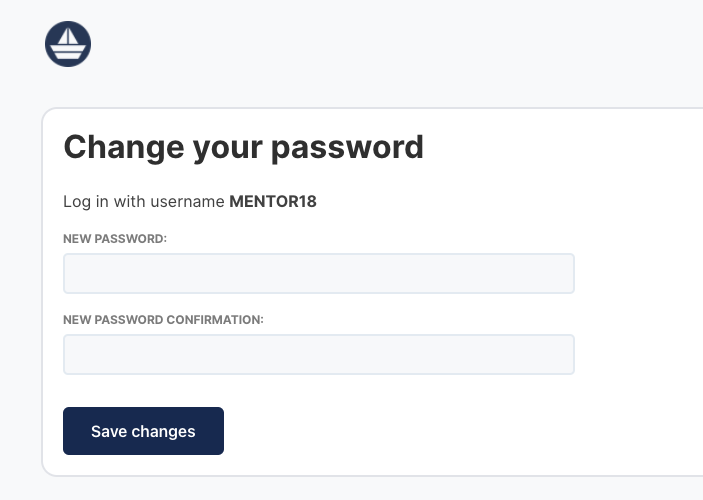
- Note down your username which Google Sign-in has assigned to you. You'll have to sign in with this.
- If the form asks you for an Old Password, your account already has one set up. If it does not ask you for an old password, set a new one.
- You can now connect your mentee account with the username and new password